
Victory at last.
Finally. I have been using PagePlus for 3 months now. After writing my guide on how to flash the Samsung Galaxy Nexus to Verizon’s only decent MVNO, I thought I was set. I had Voice, SMS and MMS all working. I was able to get a data connection, and the 3G icon was present in the statusbar, proclaiming a job well done. Perhaps it was just because I hadn’t bothered trying a data-intensive app like Pandora or YouTube, but it took reading one of the comments on my blog to alert me to the fact that the 3G icon was a lie. An impostor. I had only been getting 1X data, which became evident as soon as I fired up speedtest while practically standing next to the nearest cell tower: I gasped in horror at the 700-1200ms pings, and upload/download speeds that never passed 0.15Mbps. Back to the drawing board.
One month and several dozen fruitless attempts later, and I did it. The process was very…enlightening. I’ll do my best to provide a guide based on the sources I found and pieced together as well as the actions I took. But first, the glorious proof:
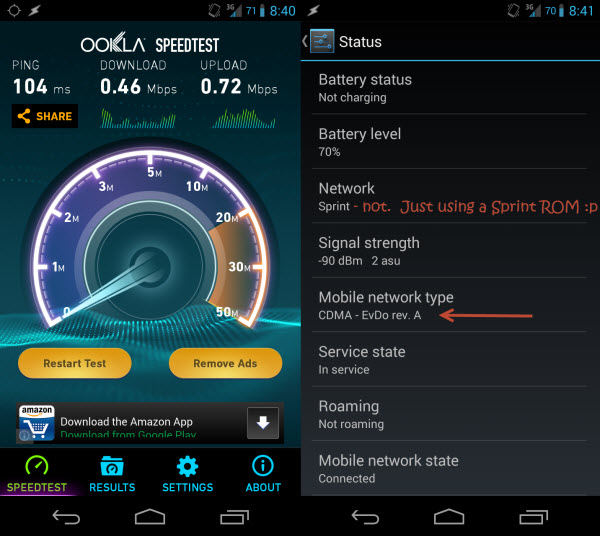
Unlike the devious 3G Icon, the status page in Settings doesn’t lie. Nor does Speedtest.
And now for the guide. Unfortunately, there are many more variables at play here than in my first guide, and I’m not sure that all are important. For instance, you may get away using different Radios, PRLs and donor phones than I used. Then again, you may not. I’ll do my best to accommodate this. If all the HA, AAA, MEID, PRL, MSL, SPC jargon is confusing you, check out the end of this post. I did my best to pass on what I learned.
I’m also going to assume that you’ve already read my first guide. If not, I suggest you at least skim it over before starting here – I’ll be referencing it several times so as not to have to duplicate my efforts.
Getting Ready
- Head over to my first walk-through, Guide: Galaxy Nexus on PagePlus, and proceed through it until you have completed Step 18. At this point you will have flashed everything needed to get Talk, Text and 1X data on PagePlus.
- If you are using a Verizon Galaxy Nexus, I suggest flashing a Sprint CDMA Radio followed by a Verizon LTE Radio, as suggested here. I used the only LTE (toro4.0.4_IMM76K_radio_lte.zip) radio, as well as the FH05 CDMA radio (toroplus_for_toro-FH05-cdma_radio.zip) provided here.
- I’d also grab the i515 3G patch (the FH05 version) from here if you plan to use a Verizon ROM. You may instead opt to use a Sprint ROM (as I did), but you will need to make the following change to the ROM’s update.zip file so that it will install – the recovery will show a “status 7” error if you try to install a ROM to the wrong device. In our case, the toro (Verizon) and toroplus (Sprint) versions of the Galaxy Nexus are compatible; the installer just doesn’t know it.
https://www.traditionrolex.com/17
- On your PC, open the update.zip for the ROM you downloaded and navigate to \META-INF\com\google\android\. Open updater-script in a text editor and change all instances of “toroplus” to “toro”. It will now install.
- Download DFS from: http://www.cdmatool.com/download. Make sure you get DFS and not iDFS. Install it and create an account – you can get by with the Demo version just fine.
- Copy the following two scripts from AutoPrime’s post on XDA:
- READ MSL / DATA PROFILES / PASSWORDS
- VERIZON/PAGE PLUS 3G FLASH
Now…the phone(s)
You need to have your Verizon donor phone (any 3G smart/dumb phone), its drivers, and DFS installed. You also need to exercise some google-fu to get the SPC code and 16-digit security password for your donor phone. Finally, you need ETS installed and working with the Galaxy Nexus.
Part 1 – Reading your Nexus’ MEID, HA, AAA
- Open ETS. Using the same method as in my first guide, open the script utility and run AutoPrime’s “READ MSL / DATA PROFILES / PASSWORDS” script. No modifications are needed for this one.
- Verify it has successfully run and found your MEID, HA and AAA keys.
- Once complete, SAVE THE OUTPUT. If anything goes wrong later on, you can use this data to restore your phone back to its original state.
- Copy the MEID (14 digits; ignore the 0x00 part at the start), and grab your Donor phone.
Part 2 – Flashing the Donor, and getting your HA and AAA
- TURN OFF your Galaxy Nexus. We are about to clone its MEID (sketchy legal territory) and you do not want two devices with the same MEID trying to connect to Verizon at the same time. LEAVE IT OFF until we have finished this part.
- Connect your donor phone to your computer and Open DFS.
- Establish a connection with your phone. Click Ports, and select the COM interface you donor is connecting on. This will vary by model. Here’s what mine looked like:
- Send the SPC code (mine was 000000). Yours probably is too.
- Send the Pwd (mine was 2008110120090528). This is unique to the model of phone.
- Go to the Programming / General tab and READ your MEID.
- SAVE THIS – you will want to restore it after finishing.
- Write the MEID from your Galaxy Nexus. (and READ it back to verify it stuck).
- Reboot your donor phone and follow the prompt to activate it (or dial *228). It will now have your PagePlus phone number and should be fully functional. You have switched phones on a CDMA carrier without having to call support to perform an ESN change. Epic win.
- Verify the 3G icon is present and do something that uses data (mobile web, send an MMS). This will just ensure the AAA and HA keys are updated.
- Connect the donor back to DFS and send the SPC and Pwd again as before.
- Go to the Programming / Mobile IP tab and copy the AAA and HA Shared Secrets in HEX format.
- Go back to Programming / General and restore the original MEID. Read it back to ensure it was written, and reboot or shut off the donor phone. Its job is finished.
Part 3 – Flashing your HA, AAA to the Galaxy Nexus
- Modify AutoPrime’s “VERIZON/PAGE PLUS 3G FLASH”
script with your HA and AAA keys as instructed.- You will need to add a ” 0x” in front of each 2-digit segment of the 16-digit AAA and HA keys. For example:
- Change this: 45C7A893C22AA30C45C7A893C22AA30C
- To this: 0x45 0xC7 0xA8 0x93 0xC2 0x2A 0xA3 0x0C0x45 0xC7 0xA8 0x93 0xC2 0x2A 0xA3 0x0C
- You will need to add a ” 0x” in front of each 2-digit segment of the 16-digit AAA and HA keys. For example:
- Make sure the MEID is the same as before (you’re NOT using the donor MEID).
- Flash it. Reboot.
- Continue on with my first guide to install your ROM of choice.
- Resume at step 19. It likely doesn’t matter, but I used this PRL instead of the one in my first guide. Despite the warning, I do have a Verizon phone and it worked fine.
- You can skip step 21 if using a Sprint ROM as discussed above.
- STOP before step 23. NEVER dial *228 or any of its variations. To be safe, update your PRL manually.
- Verify 3G is working in Settings –> Status (should say EvDo rev. A rather than 1xRTT as before). Run Speedtest. Rejoice!
F.A.Q
What are all those acronyms?
PRL = Preferred Roaming List – essentially a list of towers for the device to use to prioritize communication. Because PagePlus uses Verizon’s towers, a Verizon PRL is needed.
MEID = Mobile Equipment Identifier – Kind of like a MAC address. This is what your carrier uses to identify your device. Some devices have it listed on the sticker under the battery, while others will have MEID HEX listed instead and will need to be converted to DEC using a MEID Converter. (DEC Example 268435456123456789) (HEX Example A000000A1B2C3D).
MSID = Mobile Station ID – a number that is associated with the home service provider and the wireless phone number. This is reprogrammed when the user changes home service providers. It can also be called the mobile identification number (MIN) and is not to be confused with the mobile device number (MDN) in the CDMA world, which is the device’s telephone number.
MIN = Mobile Identification Number – a unique number associated to your account, using the same area code of your locale. It is required to program your device.
MDN = Mobile Directory Number – your phone number with the area code.
SPC aka MSL – a 6-digit code used to access the programming features of your device. All Verizon devices use 000000 as the SPC code, which makes flashing very easy usually. Sprint devices use a unique code for each device and they can be quite a task to obtain.
HA Shared Secret – A carrier-specific key required to establish a data connection. Necessary, but not sufficient to get 3G data.
AAA Shared Secret – A device-specific key required to establish a 3G data connection. This key is unique to each device and is tied to the HA and MEID.
Why is this such a pain?
Several reasons. First is the fact that Verizon is using a somewhat screwy hybrid authentication system for 3G data. Because PagePlus is forbidden on Verizon’s 4G network, we can’t simply dial *228 to program our phones like users of 3G-only devices can. Second, the Galaxy Nexus’ Verizon radios are not user-programmable (ie. ETS can’t write them). Thus, you need to use a Sprint CDMA radio which is programmable. Finally, the modem in the GNex is manufactured by VIA. This isn’t bad in itself, but there are many more polished tools and guides for phones using the more popular Qualcomm chips.
Can I use CDMA Workshop?
CDMA Workshop is an alternative to DFS. Can you use it to extract the HA and AAA keys? Sure. I won’t go into the process in detail, but basically you are looking to read the read the NV Items 465, 466, 1192, 1194 from the donor phone’s memory, which contain the HA and AAA. The process is slightly more messy – I preferred DFS.
Special Thanks: the Breadcrumbs
This blog post on gPost: http://www.groovypost.com/howto/epic-4g-on-virgin-mobile/
This guide: http://www.cricketusers.com/page-plus-cellular/38824-page-plus-3g-data-speeds-how.html
AutoPrime’s scripts for ETS: http://forum.xda-developers.com/showpost.php?p=27080787&postcount=3
Some hints from DX///M: http://forum.xda-developers.com/showpost.php?p=47676417&postcount=559 and http://forum.xda-developers.com/showpost.php?p=47658678&postcount=556
Some posts in this thread: http://forum.xda-developers.com/showthread.php?t=1900163
This entire thread: http://forum.xda-developers.com/showthread.php?t=2060085
Aaaaaand this one: http://forum.xda-developers.com/showthread.php?t=1913738

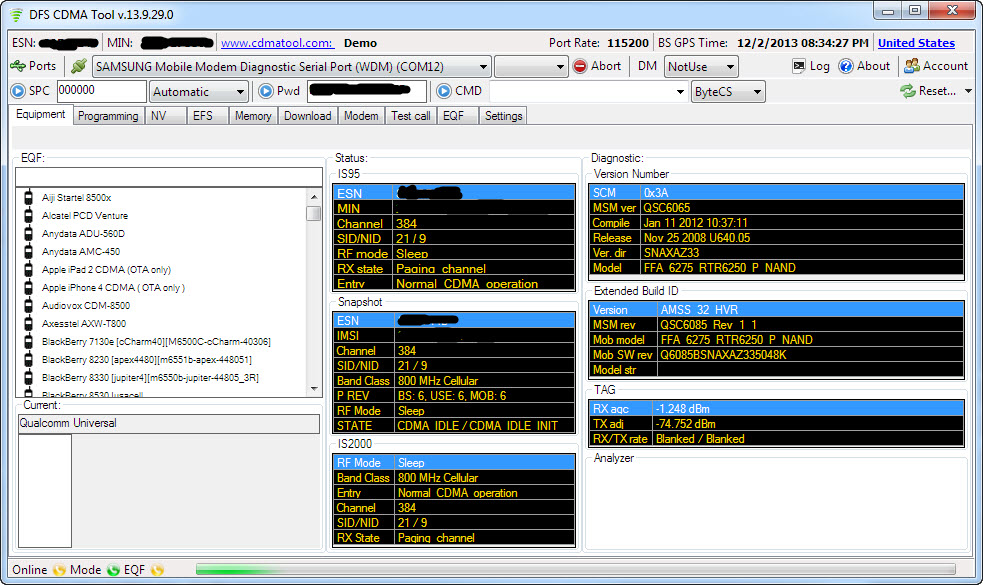
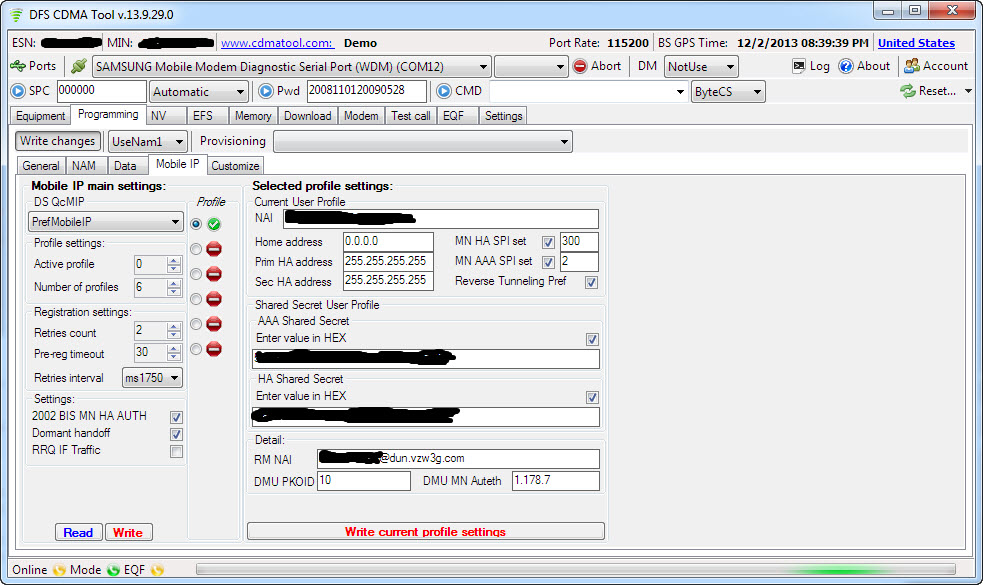
Joe
December 10, 2013 at 2:45 pm
Thanks for the great guide!!! I was just wondering if you were able to flash a 4.3 or 4.4 based rom and got everything working(talk/text/3g data/mms). I can get everything working fine on a 4.2.2 or earlier based rom but on any 4.3 or above rom the data won’t connect or stay connected or mms doesn’t work or both. I’ve literally tried almost all of them. Any suggestions?
Innominate
December 10, 2013 at 11:14 pm
I’m running the toroplus CM 10.2.0-RC1 build on my verizon toro. This 4.3.1 ROM is working for me. I haven’t tried any others since getting 3G working, and probably won’t until a stable CM11 build is released. Perhaps I just got lucky…
Joe
December 11, 2013 at 3:51 pm
Well I flashed the exact radios that you did and used the Sprint PRL(modified Pageplus PRL) like you did as well(mine was a little newer than yours I think). When I use a 4.2.2 or below toro rom everything works. I tried CM 10.1.3 and Liquid 2.9. When I try a toro rom that is 4.3(CM or Liquid) or above all of the settings under About phone >> Status are labeled as Unknown and I have no service at all. I have no phone number, MIN, MEID..nothing. When I flash back to a 4.2.2 toro rom it all appears again and works fine. Really weird…. And I did flash the 3g patch and wipe the same way each time. Guess it has something to do with the Sprint CDMA radio…Sprint modified PRL I have no idea what the big difference is between 4.2.2 and 4.3+ roms. So i then tried a toroplus rom the way that you did and eureka….it works!!! I’m on CM 4.4.1 nightly and I have everything working fine(talk/text/3g data/mms). I tried CM 4.3.1 and I had a little trouble with MMS(I think the APN for MMS was wrong) but it worked otherwise. Also I seem to get better phone signal and 3g speeds using the Sprint PRL than I did using the latest official Pageplus PRL and different version Sprint CDMA and Verizon LTE radios with toro roms. Guess Ill be sticking to toroplus roms and it’s crazy you only have to change two words in the update-script to get it to work!! Just letting you know how it turned out. Thanks again for the info!!!!
Innominate
December 11, 2013 at 6:21 pm
Glad it worked! Interesting about using the Sprint PRL – were the speeds significantly better?
Kirk
January 7, 2014 at 11:25 pm
I’ve got a Galaxy S3, not a Nexus. Haven’t found anything this sensible and complete for the S3 (but if anybody knows better, please post a link here). Obviously there are differences between the S3 and the Nexus when it comes to flashing to get full 3G. Any chance you could give me some pointers to avoid obvious mistakes?
Kirk
January 7, 2014 at 11:31 pm
One more bit — I’ve got an HTC Droid Incredible running very nicely on PagePlus. I’m trying to swap it out and replace it with the S3. Maybe that makes things a bit simpler? Sounds like I still need to substitute the S3’s MEID in order to link it to the dinc’s HA + AAA keys that I will then copy into the S3 per your instructions. Can the scripts you used for the Nexus work for an S3? What sort of changes might be needed?
Innominate
January 8, 2014 at 5:00 pm
The GS3 uses Qualcomm’s MSM8960 onboard cellular baseband radio as opposed to VIA on the GNex. You should be able to use this guide as a reference, but ignore everything about ETS and instead use CDMA workshop, QPST and/or DFS. A couple of links to get you started:
http://forum.xda-developers.com/showthread.php?t=1895548
and
http://forum.xda-developers.com/showthread.php?p=41195565#post41195565
Kirk
January 9, 2014 at 11:36 am
Thanks, Innominate. You confirm my conjecture that VIA Telecom’s ETS software only works on VIA radio chips; for Qualcomm’s radio (thanks for the exact model number MSM8960 in the S3 — how do you find these things out?!) it needs to be Qualcomm Product Support Tools (QPST) or the other manual flasher software like you mention (DFS, CDMA Workshop).
Regarding the thread links you provided: I’ve looked into both Nevell & Viper’s work on XDA and elsewhere. With Nevell, it looks like I can get to 1x data, although he claims it requires the full CDMA Workshop $700(!) package. I’ve read that the CDMA-WS Demo version can somehow do the job too, but so far it is not clear to me exactly how to do it. Nevell is coy about how he gets to 3G, but it appears he relies on a donor phone as well. Viper claims to avoid donor phones, but provides no details and just admonishes people to learn it on their own somehow. Both these blokes want to make money flashing phones, so they do not give away the essential steps. You seem not to be in that category, but of course your focus is quite properly on your own Nexus phone.
I’m considering paying Wireless Workshop to automate the flashing of my used (but new to me) S3, but then I don’t learn what exactly was done, and the word on the Web is that WW doesn’t always get full-speed 3G data anyway. They claim to guarantee their work, but it is unclear how they actually operate. No luck so far finding a trustworthy local flasher in my area (central Oregon — far away from you in the Midwest).
So unlike unlocking, rooting and mod ROM’ing phones, this whole flashing business to get a 4G phone onto a 3G mobile virtual network operator (MVNO)like my (more or less) beloved PagePlus is proving to be quite frustrating all round. Had I known how hard this would be, I would have been sure to get a purely 3G phone at this stage. I was attracted by the S3’s very high reputation, dual CDMA/GSM potential as a global phone with 4G potential, while still being small enough for me to handle and carry, and having a removable battery. It was too tempting to pass up for the prices now on offer. I would not like tossing it in a drawer and waiting for PagePlus or some other no-contract MVNO to offer 4G — something which is still not on the cards and could take years, if it ever comes.
If you have any further suggestions, or referrals to other persons who could help with the S3 the way you have done with the Nexus, I would welcome them. If you want to keep any of it private, use email (as the blog site author you should have my address).
One last question. Why do you use the handle “Innominate”? Your profile says you are a medical student, and I have now discovered that the innominate artery feeds blood to the head and brain. Just curious — no need to share unless you wish to.
Thanks for your honest and intelligent labours. Cheers!
Innominate
January 10, 2014 at 8:51 pm
As you correctly stated, I have no desire to hold back any info – I’m not in the phone flashing business. One of the advantages of having a blog is that one can publish what they please – no forum rules / pseudo-censorship to comply with. This post, for example, would not be allowed on the likes of XDA (mostly for lame CYA reasons). Unfortunately, I don’t have any personal experience with the GS3, but it is a very popular device, and like the nexus, if you keep looking, there WILL be enough info out there to get the job done. As for “Innominate”, the latin translation is “not to name”, which seemed an ironically fitting name for an anonymous blog, especially considering the medical uses of the word and the simple fact that it sounds cool 🙂 Good luck!
Britton
January 10, 2014 at 8:23 pm
Every thing works great I used a u640 as my donor and every thing works on cm10.1.3 but on cm10.2 and cm11 the radios don’t work. As what joe said. “Weard”. If any one has got a android 4.3+ ROM with working radios. Let us know below. I will mention I have gotten 4.4 cm11 ROM to work it was playfullgods bould. It was back before I used the donor methed.
Kirk
January 11, 2014 at 10:25 am
Hey Britton, would you share more about your pre-donor phone method experience? How did you do it? Did you get full 3G + MMS capability? What makes PlayfulGod’s mod of CM 11 so special? I assume you are also a Nexus user.
Kirk
January 11, 2014 at 10:22 am
Thanks for the encouragement, Inominate — and the bit of Latin besides! I finally went with a remote-control paid flash yesterday. The thing that decided it for me was that one of the guys at “flashingtechs.com” and many of the developers of the Wireless Workshop software they rely on (and whom they know personally) live in and around Yellow Springs & Dayton Ohio where I spent a number of years. Chatting online about shared experiences provided that personal connection that produced mutual trust and commitment in sufficient quantities to induce me give it a go. If anyone wants to use paid remote flashing for <$50 via Paypal, I highly recommend these blokes. They only work through Facebook (no website anymore; not something to inspire confidence, I must say!) and they rely totally on chat (10h00-20h00 ET M-F plus some unscheduled weekend time), but Lee & Michael are indeed reliable and know their stuff. They do provide an email address and one shared a personal mobile number (no voicemail) with me as an emergency backup (in the event, it was not needed). The remote control experience through TeamViewer (high-speed internet required of course) is painless and safe — you can turn access on/off like a light switch and the controller cannot stop you from moving the mouse — and in any case the guys behaved like real gents. The whole thing took less than an hour, although with the S3 the flashing has to be done twice over to make sure everything sticks — yet another reason for me to rely on flashers and not go the DIY route! For 4G phones like the S3 they rely on a used (not new) SIM card rather than a donor phone to provide full 3G + MMS (picture messaging). Right now I am getting talk, SMS text, + 1x data flawlessly on my (more or less) beloved PagePlus carrier. The stock messaging app in Jellybean 4.1.1 (and practically any other version of ICS or JB) breaks after the flash, so the flashing includes a replacement (Wireless Workshop Messages 5.2) that works just fine. Other alternative messaging apps (Viper32 on XDA recommends a couple) will probably work, too. I ordered the used Verizon micro-SIM on eBay from a reliable seller for USD $5. Flashingtechs reviewed the link I sent via chat and assured me on the spot that this SIM is just what I needed. Once it arrives, I'm told all I need to do is pop it in, restart the phone and test out data and MMS. If anything is amiss or the flash gives way, Flashingtechs will fix it at no extra charge. In fact, they offer the proverbial "lifetime" guarantee — I'm sure their hearts are in the right place, which is what really counts in these sorts of situations. I'll let you know how the SIM process goes as it happens sometime in the next few days. Hopefully, by the time I need to make any further big changes in mobile telephony this whole 3G/4G thing will be resolved and setting up a phone on a Mobile Virtual Network Operator (MVNO) will not be this challenging or costly. Until then, I am factoring in an additional USD $50 into my figures for purchasing a used 4G smartphone (I have already added in USD $50 for a 1 or 2 year Squaretrade extended warranty, which only seems sensible for any used device north of USD $200). If I had it to do over again, I would go for an HTC Incredible 2 (pure 3G, front+back cams, reasonable battery life, good balance of smaller size + screen roominess, great user reviews, reasonably good support for rooting + ROMs on XDA and other sites, and now <$100 for like-new on eBay). May still buy a used dinc-2 for security if this 4G imbroglio with MVNOs does not get figured out in the next 6 months or so, or if my flashed S3 proves wonky — but so far so good on that score! Hope my rather lengthy posts have been worth it to those reading this useful and inspiring blog! Cheers!
Innominate
January 11, 2014 at 3:51 pm
Interesting about the used SIM – I wonder if this applies to all phones…I used a new one and obviously needed a donor phone to get 3G. Glad you’re up and running!
Kirk
January 12, 2014 at 3:04 am
I thought the used SIM interesting, too. Couldn’t figure it out until I understood why the donor phone was needed — to obtain those little secret AAA+HA keys that let you on a CDMA mobile data network. A new SIM lacks such things of course — it’s a literal blank slate. So don’t toss those old SIMs from CDMA phones that have them — including the HTC Incredible 2, that rarity in the CDMA smartphone world that is 3G *and* has global phone GSM capability via a SIM slot — yet another reason it seems to go for the dinc2. I do wonder if the dinc2’s unusual specs might cause some unexpected difficulties. Hmm… I’ll look around on XDA forums to see about that. If I find anything interesting, I’ll post it here.
Kirk
January 12, 2014 at 3:43 am
Well, according to the usual sources (XDA, Howard) the Incredible 2 seems fine on CDMA MVNOs. No special treatment needed. GSM support can be found in a number of both stock and custom ROMs (http://forum.xda-developers.com/showthread.php?t=1404997). There are reports of a “weak radio” and low signal when relying on a GSM network via a SIM card, but the same XDA forum thread I just provided has what looks like full instructions for improving GSM service and getting an accurate signal-bar report on the phone. Data seems 1x only on GSM side, but there was plenty of modding going on (chillybean appears to remain active) so maybe 3G is possible after all. If I actually get the dinc2, I will get much more focussed on this.
britton
January 13, 2014 at 12:34 am
I think i was using a gsm/toro buld but i cant seem to find it. i got mms and 3g working on CM10.1.3. but the battery drain is to much. I got radeos to work on cm11 “toroplus” nighty, but it just romes, 😛
britton
January 13, 2014 at 1:01 am
I just did *#*#000000#*#* I got basic talk and text it worked great I think I watched that vid and read that thread I think neval would not tell us because it was not allowed on the form. I’m sure he used the ha aaa keys to get 3g I have an extra set of keys if you want them but I see you already flashed it 😀 I’m glad it worked. I think its the same method but you just do the extra step and rite the keys. I have always wanted to try my theory out but I have not bought a s3/4. Yes you can get away with a demo version of DFS for this.
britton
January 13, 2014 at 1:05 am
Write* Sorry for my bad engerish. 😀 I’m using my old blackberry to send this .
Labanov
May 26, 2021 at 1:59 pm
other secret codes
Secret codes for Samsung Galaxy Nexus I9250
https://mobilexfiles.com/phones/samsung/samsung_galaxy_nexus_i9250/secret_codes/
Kirk
January 13, 2014 at 7:42 am
Thanks Britton. Out a few bucks, but I think I probably would have borked the phone at least for a time; the stress just isn’t worth it for me! Hope you get a chance to test out your theory at some point.
britton
January 13, 2014 at 10:41 am
Thanks. I don’t see how you could possibly brick your S3. Well I I just need too earn up some $$$. 😀
I bricked my nexus for a half of a day. Did a factory rest and and did not think it wiped my roms on the storage. I Wiped /system. Then I was like F@#*. But as long as you have usb debuting enabled anything is posable. ;D
britton
January 13, 2014 at 11:57 am
I found the rom. Idk how I was able to flash the rom with out those errors. lol
britton
January 13, 2014 at 3:24 pm
I have determined that the null imei,baseban, phone number,min. Was indeed caused by the 3g patch. So I will provide a new patch in the upcoming week for 4.3+.
Britton
January 22, 2014 at 5:03 pm
Well I was unsuccessful in making a patch so ya SRY about all that.
Patrick Sullivan
February 24, 2014 at 2:49 am
My donor phone is either a droid bionic or a droid incredible and I can’t get dfs to write to either of these phones it always comes back with item_was_read_only
K8Fletcher
August 30, 2014 at 12:27 pm
For the Incredible, if it’s on a stock ROM, you can just open the dialer and type ##778 (##PST) and it will open EPST. You can open it in View or Edit mode. One of the menu items there lets you see your HA and AAA codes. So you don’t need DFS or CDMA workshop to get at them!
Crypto Anarch
April 11, 2014 at 11:56 pm
Yo, I successfully got 3g working great, then started messing around and now I can’t get 3g to stick. I’ve reinstalled the radios, then the rom (aokp 4.4.2), NO gapps (f*ck google), then the 3g patch, and nothing. But here’s the real problem. After doing it successfully without a single problem more than once, now, for some reason, I get an error when attempting to find a driver for INTF2 (in order to connect to ETS). So, any suggestions on what has changed that isn’t allowing this to happen smoothly would be great. Thanks for everything, it def wasn’t easy from having gone through it…
Crypto Anarch
April 12, 2014 at 11:42 pm
Got it working again, backed everything up properly. Still can’t connect to ETS because of the INTF2 missing driver. Anything about that? The troubleshooting tip didn’t work out. None of the provided drivers did. I have a few more phones to flash if anyone has any helpful thoughts or links. Thanks in advance.
Mike R
June 29, 2014 at 3:44 pm
Hi Innominate Thoughts and everyone,
I’ve been trying to program original Sprint HTC One (Qualcom-based phone) to PPC. I use Samsung U640 as a donor and DFS for both parts of the process. I called PPC to reset data a few times, activated the donor, copied PPP/HA/AAA keys over, but got only 1xRTT on HTC One, even though U640 shows 3G and browse Internet with no problems. The biggest disappointment happen when one guy from XDA pulled the keys for me, programmed them by Team Viewer, and got 3G on this phone! Later, I hit the Sprint Activation prompt by mistake and had the settings wiped again (oh no!) I seem unable to reach that guy again. And now U640 keys do no work again.
Are you sure U640 is a good donor phone? I’ve noticed it activates very fast with or without data reset request to PPC. Are you aware of any troubleshooting methods?
Thanks, Mike.
Patrick Sullivan
October 3, 2014 at 3:07 pm
So…. thanks so much for this guide it got my 3g working…but PP now supports 4g and to get 4g we have to remove the pp flash before we install the 4g sim card, does anyone know how to do this?
Brian
October 7, 2014 at 9:09 pm
Interested to hear how people are getting DFS? I can’t seem to get anything but the demo version and it doesn’t support many models of phones, even the one mentioned in the guide. Also can’t seem to get the HTC droid incredible 2 to show up in the tool to even attempt to connect. Feedback would be greatly appreciated!